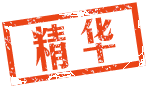本帖最后由 ljh20060804 于 2016-4-5 11:29 编辑
使用说明有原文、直译、翻译。Surefire sidekick 使用说明书
翻译: 我们做的最好 这款照明工具使用最好的组件,在美国设计,生产,全球采购,提供免费服务。它可以很容易挂在你的钥匙扣上。请务必仔细阅读本手册,以确保产品最优性能。 包装内容 Sidekick手电 6英寸的USB连接电缆 迷你竖钩夹 亮度操作 完全按下,使手电点亮,这时提供恒定低亮度输出的设置。在一秒钟内再次单击启动按钮,将重复做中亮度、高亮度输出设置。如果sidekick已经超过一秒,它会默认设置在第一次点击的最低水平。参见图1。 充电 使用微型usb电缆连接sidekick到usb端口(AC)或汽车(DC)usb端口。当连接正常电源接通时,手电将开始连续闪烁(电充满手电将长亮)。3小时能充电池容量的90%。参见图2。 维护 编程sidekick的激活序列 Sidekick的默认亮度顺序是从低亮到中亮到高亮输出;然而,也可以由用户编程来改变亮度输出顺序——高亮-中亮 -低亮-关闭——以适应个人偏好。Sidekick必须在充电器状态下才能更改亮度输出顺序。一旦充电状态停止,激活序列不会改变,除非sidekick是其默认序列重组。 扭转sidekick的默认激活序列 1.sidekick插入充电器 2.按下和释放按钮三次,直到高输出被激活 3.等待5秒以上,然后再次按下按钮,关闭sidekick 4.结束sidekick充电状态——它现在应该是高亮-中亮 -低亮-关闭的亮度顺序。 要恢复sidekick的默认设置(low-med-high-off),可重复上述过程,不同的是在第二步:按下和释放按钮三次,直到低亮度输出被激活。 配件 sruefire的一年质保 我们将尽一切可能让你sruefire的产品平稳运行。Surefire保证,如果您——我们的客户购买这种产品我们铜鼓在材料和/或工艺有缺陷的一年从购买之日起,我们将修理或更换,不麻烦!我们的保修并不包括消耗品或正常损坏,或损坏造成滥用,变更,未经授权的修理,或者使用与绝对的用户手册。
原文: we build the best this innovative surefire illumination tool was designed,engineered,andmanufactureed in americausing the best components sourced worldwide to provide you with a trouble freeservice and easy attachment to your keys .please be sure to review this manualto ensure optimal performance.
kit contents sidekick 6 inch micro USB to USB cable mini carabiner clip
light operation fully press activation button until light clicks on,this will provideconstant-on output in the low setting.click off and on again,within onesecond,for medium setting.repeat for high-output setting.if sidekick has beenoff for more than one second,it will default to its lowest setting on firstclick.see figure 1.
recharging insert the micro usb end of the included cable into the port on sidekickthen insert the USB end into a wall(AC) or car(DC) using appropriateconnector.the light will continuously flicker while connected to a power sourceto signal a proper connection.plug in for 3 hours to charge to 90% ofbattery.see figure 2.
maintenance use a clean,dry cloth to wipe off body and window.periodically clean andlubricate threads and O-rings using a thin coat of non-migrating.silicon-basedlubricants.avoid using petroleum-based lubricants that can damage O-rings.foradditional tips in maintaining your surefire illumination tool,visit www.surefire.com/faqs-maintenance.
programmingsidekick's activation sequence sidekick's default activation sequence goes from low to medium to highoutput and then off;however,it can also be programmed by the user to reversethis sequence--high-med -low-off--to accommodate personal preference.sidekick must be plugged into its chargerto program the activation sequence.once programmed and removed from its charger,theactivation sequence will not change unless sidekick is reprogrammed to itsdefault sequence.
to reverse sidekick's default activation sequence 1.plug sidekick into its charger 2.press and release the pushbutton three times until high output is activated 3.wait 5 ormore seconds,then press pushbutton once more,turning sidekickoff 4.remove sidekick from its charger and test activation sequence --itshould now be high-med-low-off
to restore sidekick's activation sequence to its default setting (low-med-high-off),repeatthe above procedure with the following exception in step#2:press and release pushbutton three times until LOW output is activated.
accessories surefire makes a full line of accessories for most of its illuminationtools.for a complete listing,visit www.surefire.com/parts-accessories.
the surefire oneyear guarantee we'll do what it takes to keep your surefire gear runningsmoothly.surefire warrants that if you--our customer--purchase this product andwe detemine that it is defective in material and/or workmanship with one yearfrom date of purchase,we will repair or replace it--no hassle! our warrantydoes mot cover consumables or normal wear-and-tear,or damage resulting fromabuse,alterations,unauthorized repairs,or use contrary to surefire's usermanuals.
直译: 我们建立最好的 这种创新成功的照明工具设计,工程,生产使用最好的组件在美国全球采购提供免费服务和简单的对你的钥匙。请务必检查本手册以确保最优性能。 包内容 sidekick 6英寸的微型USB USB电缆 迷你竖钩夹 光操作 完全按下启动按钮,直到光点击,这将提供恒定输出低的设置。再次单击断断续续,一秒钟内,介质设置。重复做高输出设置。如果sidekick已经超过一秒,它会默认设置在第一次点击的最低水平。参见图1。 充电 的微型usb端包括电缆插入端口sidekick然后插入usb端墙(AC)或汽车(DC)使用适当的连接器。光将不断闪烁,同时连接到一个电源信号适当的连接。代入3小时充电电池的90%。参见图2。 维护 编程sidekick的激活序列 sidekick的默认激活顺序从低到中等到高输出然后;然而,也可以由用户编程来扭转这个序列——high-med -low-off——适应个人偏好。sidekick必须插入充电器程序激活序列。一旦程序和从它的充电器,激活序列不会改变,除非sidekick是其默认序列重组。 扭转sidekick的默认激活序列 1。sidekick插入充电器 2。按下和释放按钮三次,直到高输出被激活 3所示。等待5秒以上,然后再次按下按钮,关闭的sidekick 4所示。删除sidekick从它的充电器和测试——它现在应该high-med-low-off激活序列 恢复sidekick的激活序列其默认设置(low-med-high-off),重复上述过程有以下例外在第二步:按下和释放按钮三次,直到低输出被激活。 配件 成功的一年保证 我们将尽一切可能让你成功的装置平稳运行。成功的保证,如果您——我们的客户购买这种产品我们铜鼓在材料和/或工艺有缺陷的一年从购买的日期,我们将修理或更换,不麻烦!我们的保修并不包括消耗品或正常损坏,或损坏造成滥用,变更,未经授权的修理,或者使用与绝对的用户手册。
|